
She’s grown quite a bit since I took this pic, but nearly all my free time in the last few months has been spent being exhausted by our newest family member, Cadence.
She’s such a handful! Thankfully she’s also the very best girl.

She’s grown quite a bit since I took this pic, but nearly all my free time in the last few months has been spent being exhausted by our newest family member, Cadence.
She’s such a handful! Thankfully she’s also the very best girl.
On a recent visit to the Jefferson Memorial in DC, I picked up a magnet set. I didn’t look at it too closely in the store, but once we got back to the hotel, I noticed something.
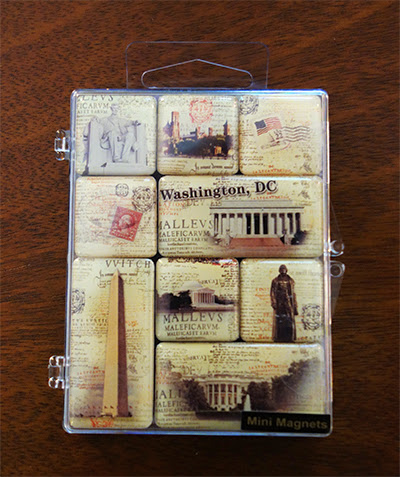
Since this is a Washington-themed souvenir, you might expect those backgrounds to be pulled from the Constitution or Declaration of Independence. Or maybe some old patriotic novel. But here’s a closer look:
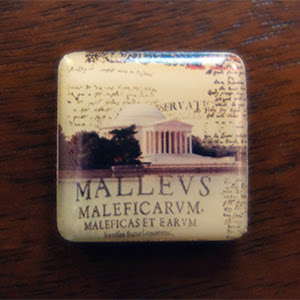
The text in the bottom left is the title page of Malleus Maleficarum, also known as The Hammer of Witches, which is a 15th-century book about, among other things, how to properly torture confessions out of suspected witches. Other bits of recognizable text are from Daemonologie by King James I, Cotton Mather’s Wonders of the Invisible World, a pamphlet about the witches of Warboys, and a story about an alleged witch who was shot by parliamentary soldiers during the English Civil War.
Apparently some designer had a fun day at work while making these.
Spotted during a recent visit to the NC Museum of Art:

I love the way that the artist, Carolus-Duran, perfectly captured the expression of polite boredom that suggests that whatever he was talking to his wife about while painting her was far less interesting than the book in her hands.
I used to be in a book club that mostly switched between beach books and self-help stuff. Sometimes I enjoyed those once-a-month reads out of my comfort zone, and it’s always good to try new things. But after a year or so of searching for and buying those outlier books, Amazon started to think I was deeply into diet memoirs and contemporary melodramas set in Nantucket. Something had to be done.
After poking around in the site options, I figured out how to wrangle my suggestions back into shape. Here’s a guide for anyone else who’d like to try the same thing.
My most off-kilter Amazon suggestions come from books I looked at but didn’t buy. These may have been recommendations from friends, links from book blogs, or search mistakes. There are plenty of reasons to look at book pages that don’t include “I love this book and want to see recommendations based around it,” and Amazon usually seems to recognize that. But over time, all that random browsing can skew what you’re seeing on the site.
Go to Amazon and make sure you’re logged in. Under the search bar, follow the link that says “Browsing History” and scroll down for awhile. If you spot anything you’re still interested in, you can add it to your cart or a wishlist. But ninety percent of that list will be books you don’t want or widgets you don’t need.
Back near the top of the page there’s a “Manage History” link, and when you click that, it gives you a button to “Remove All Items.” Using that button a couple of times a year has drastically improved my Amazon experience. The site will still show you plenty of recommendations, they’ll just be based on things you’ve actually bought. And if you like that fresh-slate feeling but don’t want to have to remember to clear your history, that same menu has an option to turn off the browsing history feature on your account.
Once you’ve taken care of your browsing history, it’s time to tackle Amazon’s other big source of suggestions: your purchase history and other activity on the site.
Hover over the “Account & Lists” menu beneath your name, select “Your Recommendations” and then follow the “Improve Your Recommendations” link near the top of that page. This shows your purchase history, which will let you rate items you’ve bought, mark purchases as a gift, or tell Amazon not to use that item for recommendations.
If you’ve been using Amazon for awhile, there’s no need to go through your entire list. The site seems to recommend more heavily based on recent purchases than long-ago ones, and the things you actually bought are going to be less random than your browsing history was.
I usually go back 5-6 months and tell Amazon not to recommend to me based on book club buys, gifts for friends, and some of my free kindle downloads. I also rate the books I liked the most, which gives the site a better idea of what I might be interested in.
After you’re finished poking around in your purchase history, near the top of the page there’s a link to your “Recommended For You” page. Going through the previous steps should have helped fill this page with more things you’d actually like to read.
If you spot recommendations that are really off, you can tell the site that you’re not interested in the listed item. You can also click “fix this” to get straight at the reason that it’s being suggested. If you’re seeing a lot of things pop up that you’ve bought elsewhere (or borrowed from the library), then click “I own it” and rate the book.
It doesn’t take that long to wrangle your suggestions back into shape, especially if you remember to check your suggestions list every few months. Still, I’m happy that my current book club has more eclectic taste…
On average, I read about ninety books a year. I pick them a bit randomly though, grabbing new releases from favorite authors and then anything else that catches my eye.
While I sometimes find new things to read by wandering the bookstore, it’s more common for me to hear about books through blogs, newsletters, or social media. These can be really great tools, but I’ve started to think about how relying on the same handful of sources has limited the types of things I hear about.
After looking at my book lists from the past few years, I mostly read genre novels by straight, white American authors. I tend to read more books by women than men, partly because I like female protagonists and fewer men write those.
So for 2018, I’m going to try to diversify my reading. I’m going to read more books by minority and LGBT authors, more books by authors who aren’t from the US or UK, and more nonfiction. I’ll also be looking for a few more novels outside my regular set of genres. My goal is to have these kinds of choices make up at least forty percent of my yearly total.
I feel like there are a lot of really interesting stories out there I’m just not being exposed to. And while the same can probably be said for any avid reader, I want to do my best to work on some of those blind spots.
I’ve started a book list to help me track the Raphael Sabatini editions I’ve currently got in my collection. Over the next several years I’m planning to reread and review these books, and I’ll also be linking my reviews from that page.
For historical adventure fans who’d like to give Sabatini a try, I’d recommend starting with Captain Blood or The Lion’s Skin.
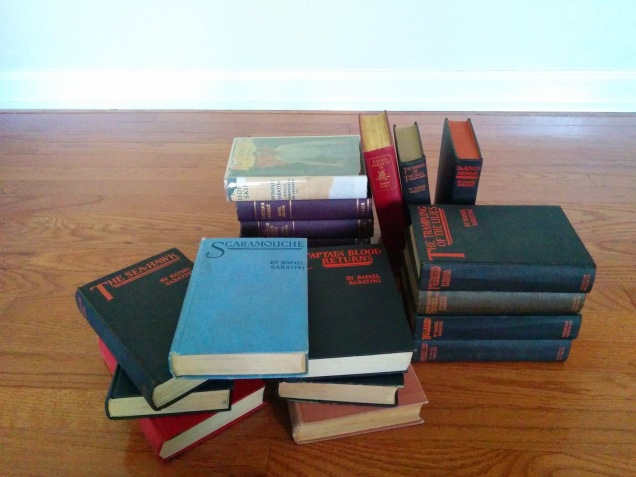
Between last September and December, I went on a book diet. Anything I’d preordered before then was still fair game, but other than that, I tried not to buy any books. No popping in to my local shop for that new thing I’d just heard about. No long, slow used bookstore hauls. It’s been a pretty dramatic change in my behavior.
I did end up getting one small-press novella (that has since sold out) and a cheap used copy of something from of an author I’m collecting. But overall, I stuck with it surprisingly well.
The idea behind the book diet was to give myself time to work through my existing to-read list, but once I stopped buying books, I realized I was grabbing more random picks than usual from the library. So while I did get around to some of my backlog, I also learned that I seem to have some need for novelty when it comes to book selections.
A visit to the library is easier on my poor, straining shelf space than hitting up the bookstore, so from that perspective, the book diet was a success. But I still need to work on prioritizing some of the books I already have over the ones that I don’t.
I saw The Last Jedi three times in the first twenty-four hours, and I have some pretty firm opinions about it.
Going to the main series movies three times right away is a tradition my husband and I started back with Attack of the Clones, which was the first Star Wars movie that came out after we met. I’m not sure if we’ll continue it past Episode Nine, but it’s been fun to take a whole day now and then to totally immerse myself in a galaxy far, far away.
My spoiler-heavy take is below.

I like my routines, and being tossed out of them usually has me dreading those first few laggy days of getting back on track. This is an issue that’s come up again and again in my life, so a few years ago, I wrote out a list of the things that help me stay focused when I don’t get as much writing time as I’d like.
There’s been a lot going on for me lately, so it’s been helpful for me to look back over these ideas. Hopefully you’ll find a few of them useful, too.
It’s something we should already be doing regularly, but an unexpected event is a good reminder to back up your work. Knowing that you’ve got a copy of your book tucked away in case the worst happens can put your mind at ease while you’re out of commission. Backups are also helpful if you go on a regrettable editing spree while under the influence of cold medication.
I usually read a wide variety of stuff, but when I can’t put in my usual writing time, I turn to books that keep me connected with the style of story that I’m working on. Right now that means space operas, especially those that have female heroines or include family drama. I spent some time last month with Nnedi Okorafor’s Binti: Home and Beyond the Empire, by K.B. Wagers, and I’m planning a reread of the first two Vorkosigan Saga books during my holiday travel. Sticking close to the genre I’m working in keeps my head in the right place to go back to my own cast of characters.
Under normal circumstances this advice would be like reminding myself to breathe, but like a lot of habits, it tends to fall by the wayside when I’m distracted by the nonfiction side of life. My favorite quick little game is to make up factoids about the people and places around me. Thinking out a scene as I go to bed helps too, but I avoid using my regular characters when I’m doing that. The point is to keep my story muscles in shape; coming up with stuff for the book when I can’t really work on it is an exercise in frustration.
This is another one of those “yeah, of course” habits that I let slide too often while I’m not in working mode. I try to keep a pen and paper on hand, but I tend to come out of trips or other down time with a lot of new entries in the notes app on my phone. If a relative uses an interesting turn of phrase, write it down. If the NyQuil gives you dreams full of great, bizzaro images, write those down too. My recent diary entries include family stories and snippets of things I heard on the radio during a few long drives.
These ideas have a lot in common with my regular way of working, but when times are hectic it’s important to remind myself to do the things that come more naturally during day-to-day life. If I let myself zone out for too long, I’m in for days of disappointing output once things get back to normal. And just knowing that I’m taking a few steps to keep my writing practice in shape makes me feel better about sitting back down at the keyboard later on.
If you’ve got any slump-busting tips of your own, please share them in the comments. I could always use the help!
After looking at a lot of different options, I decided to go with the Goal Digger planner from MiGoals in 2018.
It’s an A5 notebook with 100gsm paper and a weekly two-page layout, and the week view doesn’t have any preset time blocks for me to ignore. There are also dedicated planning pages for both monthly goals and longer term projects. The planner includes some nice extras, like two bookmark ribbons and a section for notes in the back.
I love the weekly layout, which fits the calendar blocks on one page and packs a lot of great features into the other. There’s space for weekly goals, a habit tracker, a to-do list, notes, a gratitude log, and a list of the week’s accomplishments. The calendar page is half lined and half blank, giving some visual separation between your schedule and whatever tasks or time-dependent info you want to write down on that day. The design is structured but also flexible, and I can’t wait to start using it.
There are a few parts of the planner I’m less thrilled about though. The monthly calendar has oversized, highlighted blocks on Saturday and Sunday, but my weekends aren’t any busier than the other five days. So for me, that calendar design is both weird-looking and pointless. I could do without the vague motivational quotes, and I wish the note area at the end used a dot grid instead of a mix of lined and unlined pages. There’s also a monthly budget form I’m not going to use. Those are mostly minor things though, especially when compared with everything this planner gets right.
For more info, I’d suggest visiting the Goal Digger Kickstarter campaign. It’s over, but I think it includes better photos and a more thorough overview than the MiGoals website does. If you’d like to buy your own copy, you can get one here.